How would a tool like ChatGPT use AI to improve its own work? When asking this question, we can also consider the power of AI in interpretation and translation services, tools that linguists can use to improve their efficacy and efficiency. Unlike many doomsday predictions would have the world believe, AI isn’t necessarily here to take our jobs. In fact, it’s here to help us be more productive. And for the foreseeable future, it won’t be replacing the human workforce. That being said, if you haven’t yet, here are some tools that you should start exploring ASAP to help make your job as a professional interpreter or translator easier!
Using AI in Interpretation and Translation – The Tools Recommended by the Pros
#1 – Terminology Management Software
If you’re looking to keep track of a specialized vocabulary or terminology used in your field of work, terminology management tools can be greatly beneficial. AI tools offer valuable assistance to interpreters in managing specialized vocabulary and terminology during conferences, minimizing the risk of errors and misunderstandings. Terminology management software plays a crucial role in this regard, facilitating the creation of glossaries and providing easy access to definitions, synonyms, and translations of key terms and phrases.
Here are some examples of free terminology management software that you might want to consider:
Sketch Engine
A robust tool enabling users to generate, organize, and share their terminology lists. It supports multiple languages and incorporates synonym recognition, collocation analysis, and concordance searches. While the free version offers basic functionality, advanced features require a paid subscription. You can find more information about Sketch Engine at their website: Sketch Engine.
MultiTerm
Developed by SDL, MultiTerm enables users to create, manage, and translate terminology lists. With support for over 40 languages, it offers features like cross-referencing, search and replace, and customizable views. The free version is a limited version of the paid software but still serves as a useful tool for basic terminology management. More details about MultiTerm can be found at: MultiTerm.
Terminotix Concordance
This powerful terminology extraction and management tool allows the extraction of relevant terminology from documents and the creation of custom terminology lists. It encompasses synonym recognition, fuzzy matching, and bilingual concordance searches. The free version has some limitations on data processing capacity but remains beneficial for small projects. To learn more about Terminotix Concordance, visit: Terminotix Concordance.
#2 – Machine Language Translation and Neural Machine Translation Tools
MT isn’t exactly flawless. However, this artificial intelligence can be a valuable tool for interpreters when they need to comprehend written documents or presentations in languages quickly they’re not adept at. Artificial Intelligence-powered machine language translation offers a fast and efficient means of obtaining a general understanding of a text, even if further editing or clarification is required.
As AI technology continues to evolve, the demand for skilled professionals in this field grows. Many are turning to artificial intelligence classes to enhance their knowledge and expertise. These AI courses can empower translators and interpreters not only by improving their understanding of AI tools currently enhancing translation services but also by opening opportunities for broader applications in tech-driven roles.
Some machine translation software solutions include:
Google Translate
One of the most widely used machine translation tools, Google Translate supports over 100 languages. It can be accessed through a web application, browser extension, or mobile app. Utilizing neural machine translation technology, it delivers accurate translations and offers additional features like speech input, handwriting recognition, and text-to-speech.
DeepL Translator
Another popular machine translation software, DeepL Translator employs NMT technology. It supports 26 languages and is renowned for its high-quality translations, often considered superior to those of Google’s natural language processing and AI translation tools. DeepL Translator is available as a web application and mobile app.
Microsoft Translator
Developed by Microsoft, this machine translation software supports over 60 languages. Powered by NMT artificial intelligence technology, it encompasses text-to-speech, speech, and image translation features. The machine learning algorithms and data analysis capabilities of this tool greatly enhances its translation quality. Microsoft Translator can be accessed through a web application and mobile app.
#3 – Speech Recognition Artificial Intelligence Tools
AI can provide valuable support to human translators and interpreters when they deploy reliable speech recognition technology, enabling real-time transcription of the speaker’s words. This real-time transcription can aid human translators and interpreters in better comprehending the spoken content, especially when faced with challenges such as heavy accents or fast speech rates.
Here’s a look at some noteworthy free speech recognition software options:
Google Docs Voice Typing
This built-in feature within Google Docs enables users to dictate their text into a document directly. It offers ease of use, high accuracy, and supports multiple languages. However, an internet connection is necessary for it to function.
Windows Speech Recognition
Windows 10 includes a built-in speech recognition feature that allows users to dictate text into any text field. While it provides satisfactory accuracy, it may require some training to optimize its effectiveness.
Dragon NaturallySpeaking
A popular speech recognition software, Dragon NaturallySpeaking, offers a free trial period. It boasts high accuracy and incorporates voice commands, allowing human translators to control computer functions. However, it can become expensive once the trial period expires.
#4 – Note-Taking Software Solutions
Interpreters and translators must always be on-point when it comes to note-taking, especially in fast-paced conferences. AI-assisted note-taking software can significantly aid this process by automatically transcribing speech, identifying key phrases and terms, and summarizing main points. This enables interpreters to remain focused on the speaker while capturing vital information.
Some great examples of free AI-assisted note-taking software include:
Google Keep
A note-taking app by Google, Google Keep employs AI to assist users in organizing and searching their notes. It allows the creation of notes with text, images, and audio recordings and utilizes AI to categorize and label them automatically. Additionally, Google Keep offers features like reminders and collaborative note-taking.
Notion
Notion is a powerful note-taking app that utilizes AI to aid users in organizing and structuring their notes. It enables the creation of notes containing text, images, videos, and other media. AI assists by suggesting tags and organizing notes in a hierarchical structure. Notion also includes task lists, calendars, and collaboration tools.
Evernote
Evernote is a popular note-taking app that employs AI to assist users in finding and organizing their notes effectively. Users can create notes with text, images, and audio recordings. Evernote’s AI capabilities recognize text within images and categorize notes by topic. It also offers features like task lists, reminders, and collaboration tools.
#5 – Text-to-Speech Technology
In the near future, when using AI in interpretation and translation services, these technologies might be able to auto-translate spoken words into written text using real-time translations. These advancements, albeit still under development, might potentially help revolutionize the field of simultaneous interpretation.
Some examples of free voice recognition and text-to-speech technology include:
Google Text-to-Speech
Developed by Google, this free text-to-speech software converts written text into natural-sounding speech. It supports multiple languages and offers voice customization, speed adjustment, and pronunciation correction features.
Microsoft Speech API
Microsoft’s free cloud-based voice recognition and text-to-speech software supports multiple languages. It provides functionalities like speech recognition, text-to-speech conversion, and even custom voice creation.
Amazon Polly
Amazon Polly is a free cloud-based text-to-speech software that utilizes advanced deep learning technologies to produce natural-sounding speech. It supports multiple languages and incorporates features like voice customization, speech marks for improved rhythm, and lexicons for pronunciation control.
Ready to Explore Using AI in Interpretation and Translation?
The benefits of using AI in interpretation and translation services are too great to ignore. Process automation is one of the most promising aspects of these developments, which helps boost human productivity and efficiency.
Since AI can’t yet translate live, spoken communication, the human link will always be a necessary tool for professional interpreting and translation services. But nobody can argue that automation provides excellent aid when you’re in a pinch to translate a few phrases quickly.
Here at Day Interpreting, we acknowledge and respect the position of AI in interpretation and translation. Still, we’re also proud to state that humans will arguably always play an integral role in proper translation. Language is, at the root of it all, a human construct. While machines are excellent at performing speedy calculations, they lack the empathy required to gain a deep understanding of human linguistics!

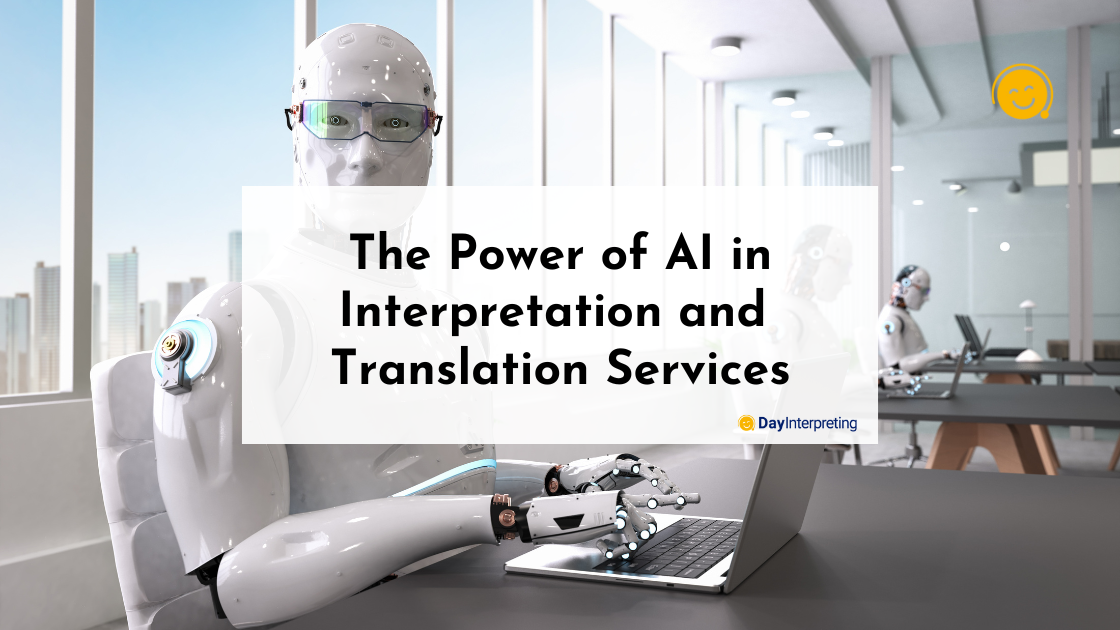


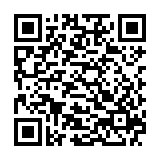
0 Comments